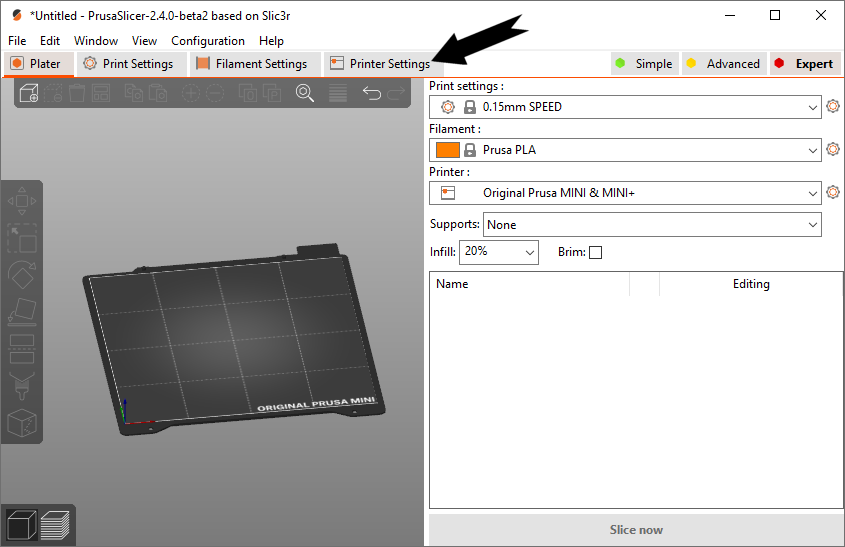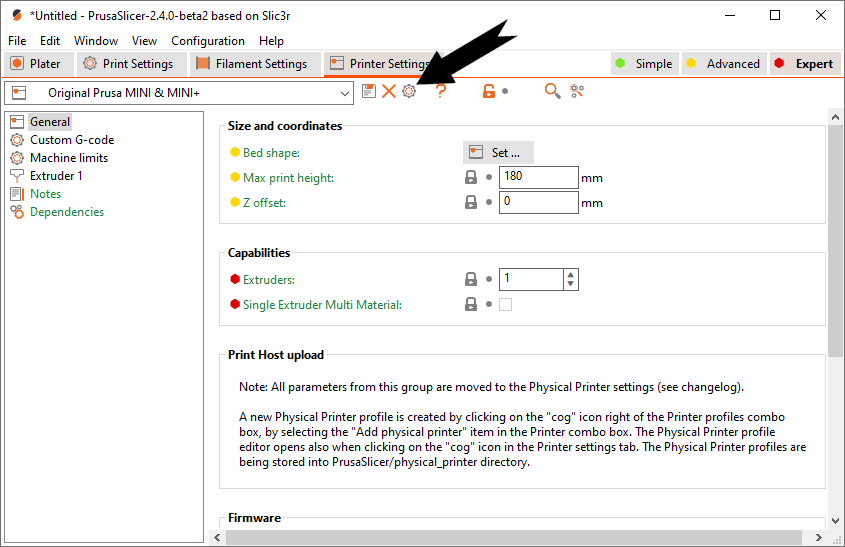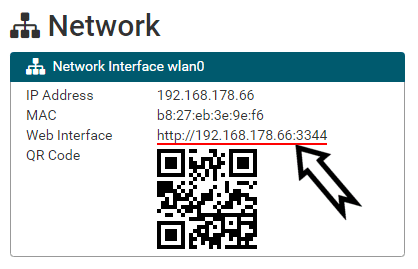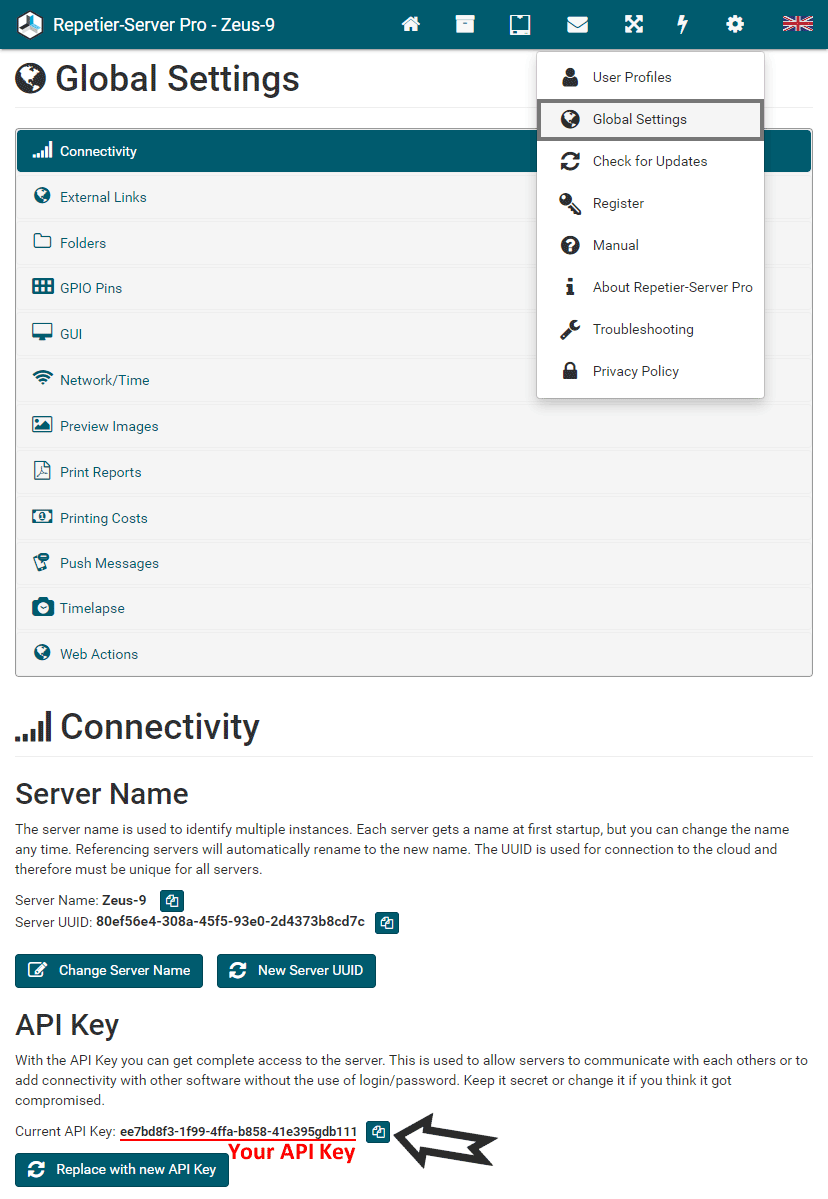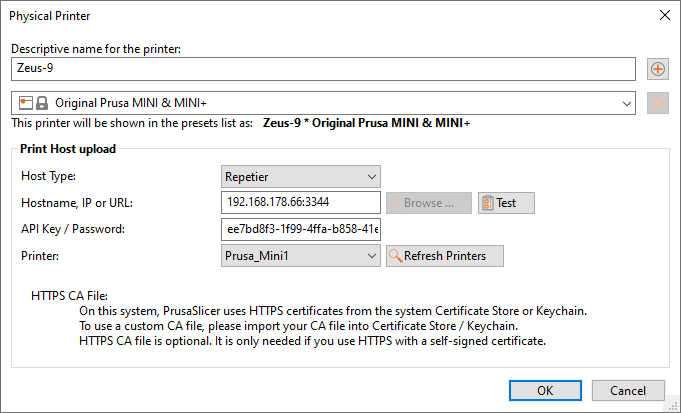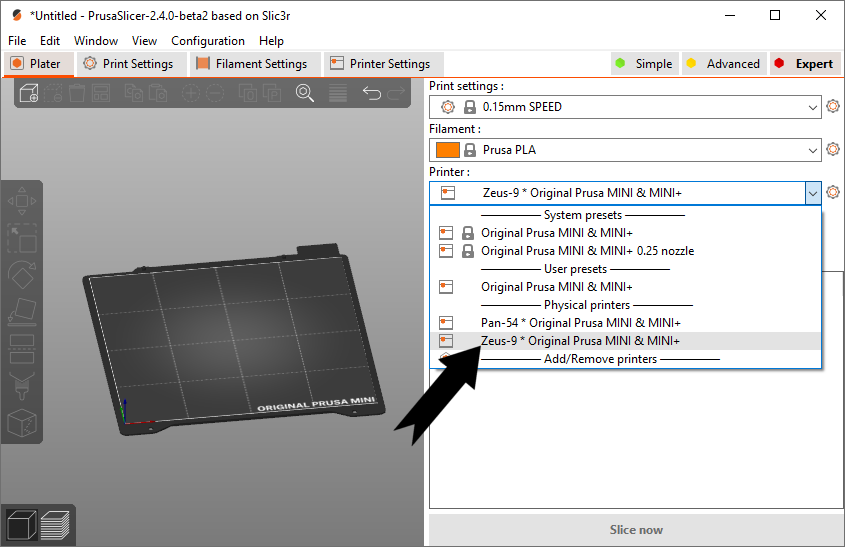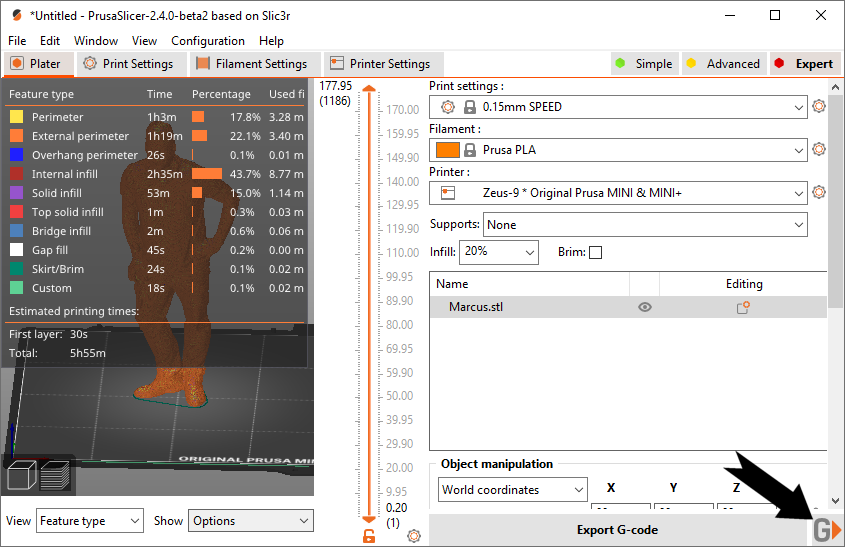If you are using PrusaSlicer 2.3 or higher for slicing, there is a very comfortable way to export your sliced G-Code directly to Repetier-Server. Here we show how to connect PrusaSlicer with Rerpetier-Server.
Open Printer Settings.
Click the gear icon to add a physical printer.
Now you need your IP address and API Key of your Repetier-Server installation. You find your IP on the dashboard under Network.
For the API Key go to Global Settings Connectivity:
Then enter a descriptive name for the printer, select the printer and Repetier as host type. When you enter IP or URL and the API Key, you can test your settings and select your printer. Thats it.
Now you can select this as printer on the plater.
After slicing you can upload the g-code directly using the G button at the bottom right.
Then you can select the group and click Upload and the g-code is uploaded to the group of the printer in Repetier-Server. If you click Upload and Print the g-code gets only stored in the print queue and if the queue is empty, the print will start automatically. In this case it will not get stored in the selected group.