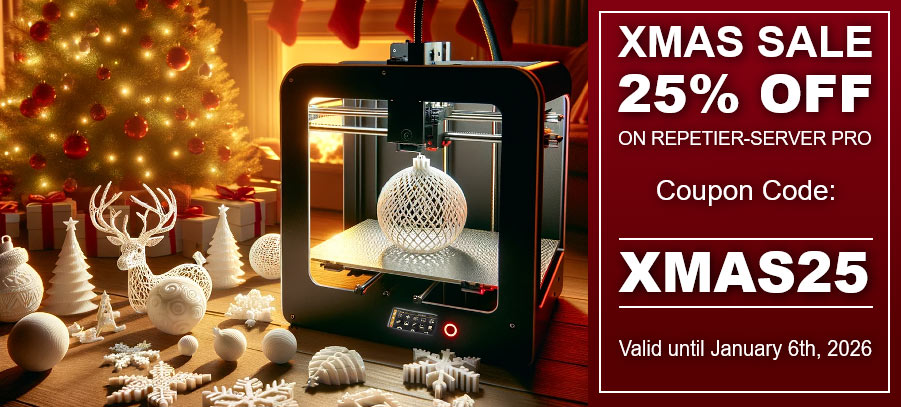If you try to activate a license, you might get the error code 400 and activation fails. In that case it is normally one of the following things:
- No internet connection.
- Wrong license. If you buy Repetier-Server Upgrade (OEM to Pro), you can only upgrade Repetier-Server OEM. This will not work with Repetier-Server Free.
- Spelling error. I and 1 and O and 0 can quickly be mixed up. Copy & paste is always safest.
- Name server not set.
- Gateway not set.
- Date/time is not set correctly. That makes https certificates invalid preventing verification.
- A firewall is blocking route to license.internetloesungen.com on port 443.
- Expired root certificate list for older versions until 1.1.2
Our https servers are signed with ISRG Root X1 and DST Root CA X3 certificate. DST Root CA X3 has been expired on September 30, 2021. Under Windows and under old Linux versions where the root certificate is not known, Repetier-Server versions until 1.1.2 can not validate our https certificates.
Solution 1:
Upgrade to Repetier-Server 1.2.0 or higher.Solution 2 (for Windows):
To fix this, please use our patch:
https://download1.repetier.com/files/server/windows/Repetier-Server-Cert-Patch.exeSolution 2 (for Linux):
Enter the following lines in ssh console:cd wget http://download1.repetier.com/files/server/extras/rootcert.pem sudo cp rootcert.pem /usr/local/Repetier-Server/bin sudo service RepetierServer restart