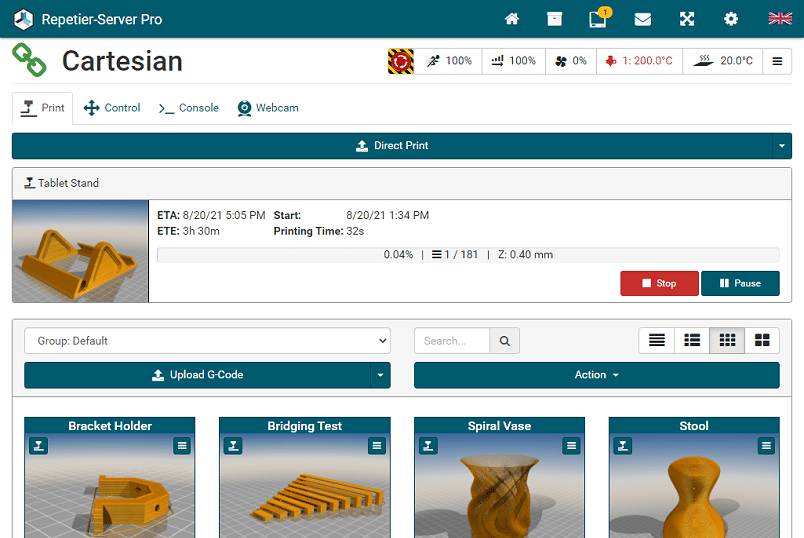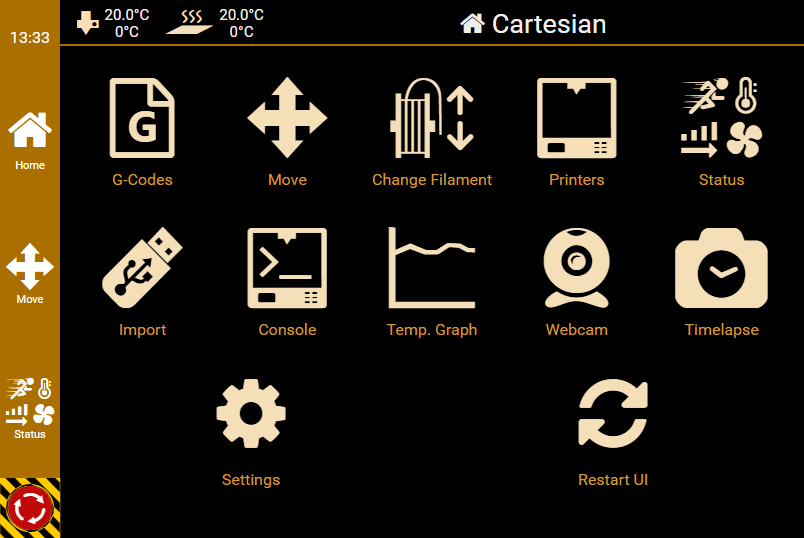Test Repetier-Server now – you can explore everything online right here in our functional live demo without registration!
Web Interface
Normally you work in the web interface, which you access from your mobile, tablet or PC. From here you can do everything.
Touchscreen Interface
Beside the normal web interface, we have a simplified interface for touchscreens connected directly to the printer. We have fixed resolutions for typical dispays. Change your browser size to check different display sizes.
How to connect your local Repetier-Host with Repetier-Server Live Demo
Start Repetier-Host and open Printer Settings.
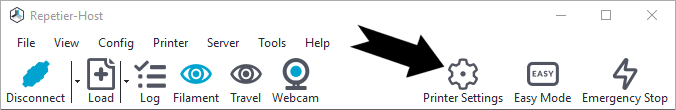
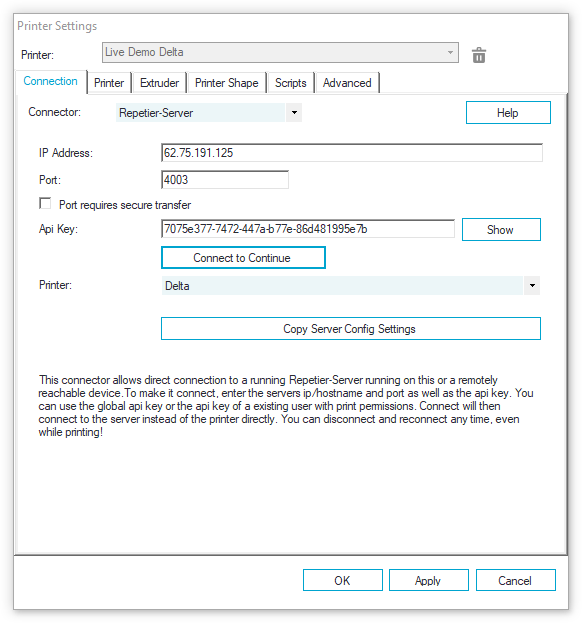
Enter a new printer name and select Repetier-Server as connector.
You will gt the IP Address and Port from the live demo Dashboard.
You find the API Key in the live domo at Global Settings Connectivity.
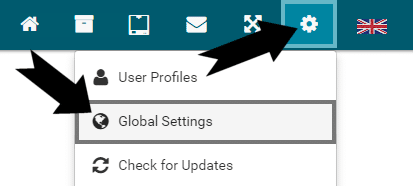
Click Connect to Continue and select a printer, then click Copy Server Config Settings. The needed data will be copied from the server, so just click OK, that’s it. Now you can control the virtual online printer, upload G-Codes and start prints via Repetier-Host
Here you find detailed information if you have connection problems.
If you’re a beginner, you can also check our workflow video:
To make it as easy as possible for you to get started, you can find more video tutorials under Docs that explain the most important things step by step.
Notice: The live demo has for safety reasons the following limitations:
- You can not create new users.
- There are only virtual printers. These react like real printers, so you can start printing jobs.
- The webcam shows only a static demo image.
- There are timelapse videos available, but you can not create new ones.
- Other users can work simultaneously on the same server and start or stop unwanted actions.
- The demo version can not be used as a cloud computer to offload computing work. But you can connect your local Repetier-Host installation to the server.
- G-Codes can not be downloaded.
- The license code can not be disabled.
- Every 2 hours, the server gets a new set up, all changed data will be lost.